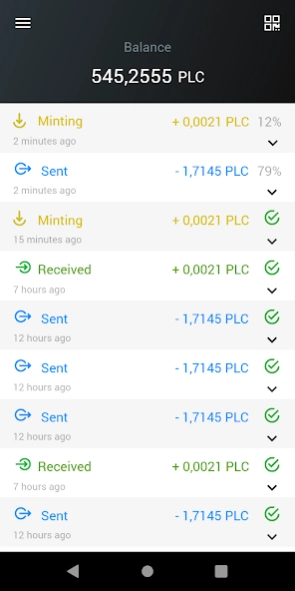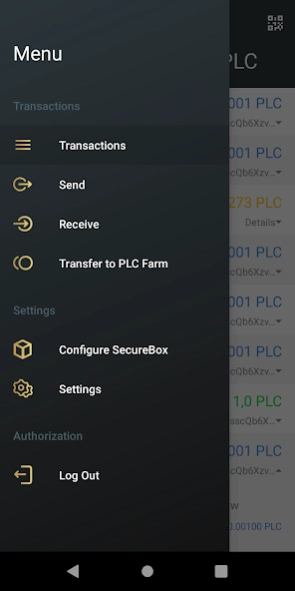PLC Wallet 2.9.0
Free Version
Publisher Description
PLC Wallet - PLATINCOIN is a global cryptosystem that aims to unite people around the world.
https://blog.platincoin.com/plc/how-to-install-and-start-using-plc-farm-instructions/
PLATINCOIN is a global project that aims to unite people around the world. We give you a unique opportunity to change your life and the life of people around you.
PLATINCOIN is an innovative cryptosystem that combines a learning academy, a revolutionary hybrid blockchain technology, a trendy business platform and a social network. Today, these business directions are viewed as the most popular and profitable ones on the multibillion market of internet technologies.
One of the PLATINCOIN cryptosystem benefits is that behind the Swiss stock company PLC Group AG there is a team of international experts. This team puts in every effort to develop and popularize the brand PLATINCOIN. The company is expanding its investment portfolio by acquiring precious metals and by participating in lucrative business projects.
The mission of PLC Group AG is to make complicated crypto technologies available to mass audience that doesn’t possess a thorough knowledge in IT and decrease the digital divide.
About PLC Wallet
PLC Wallet is a free app for Android published in the Components & Libraries list of apps, part of Development.
The company that develops PLC Wallet is PLC Group. The latest version released by its developer is 2.9.0. This app was rated by 2 users of our site and has an average rating of 2.5.
To install PLC Wallet on your Android device, just click the green Continue To App button above to start the installation process. The app is listed on our website since 2023-04-04 and was downloaded 520 times. We have already checked if the download link is safe, however for your own protection we recommend that you scan the downloaded app with your antivirus. Your antivirus may detect the PLC Wallet as malware as malware if the download link to com.sharkdevelop.platincoins is broken.
How to install PLC Wallet on your Android device:
- Click on the Continue To App button on our website. This will redirect you to Google Play.
- Once the PLC Wallet is shown in the Google Play listing of your Android device, you can start its download and installation. Tap on the Install button located below the search bar and to the right of the app icon.
- A pop-up window with the permissions required by PLC Wallet will be shown. Click on Accept to continue the process.
- PLC Wallet will be downloaded onto your device, displaying a progress. Once the download completes, the installation will start and you'll get a notification after the installation is finished.